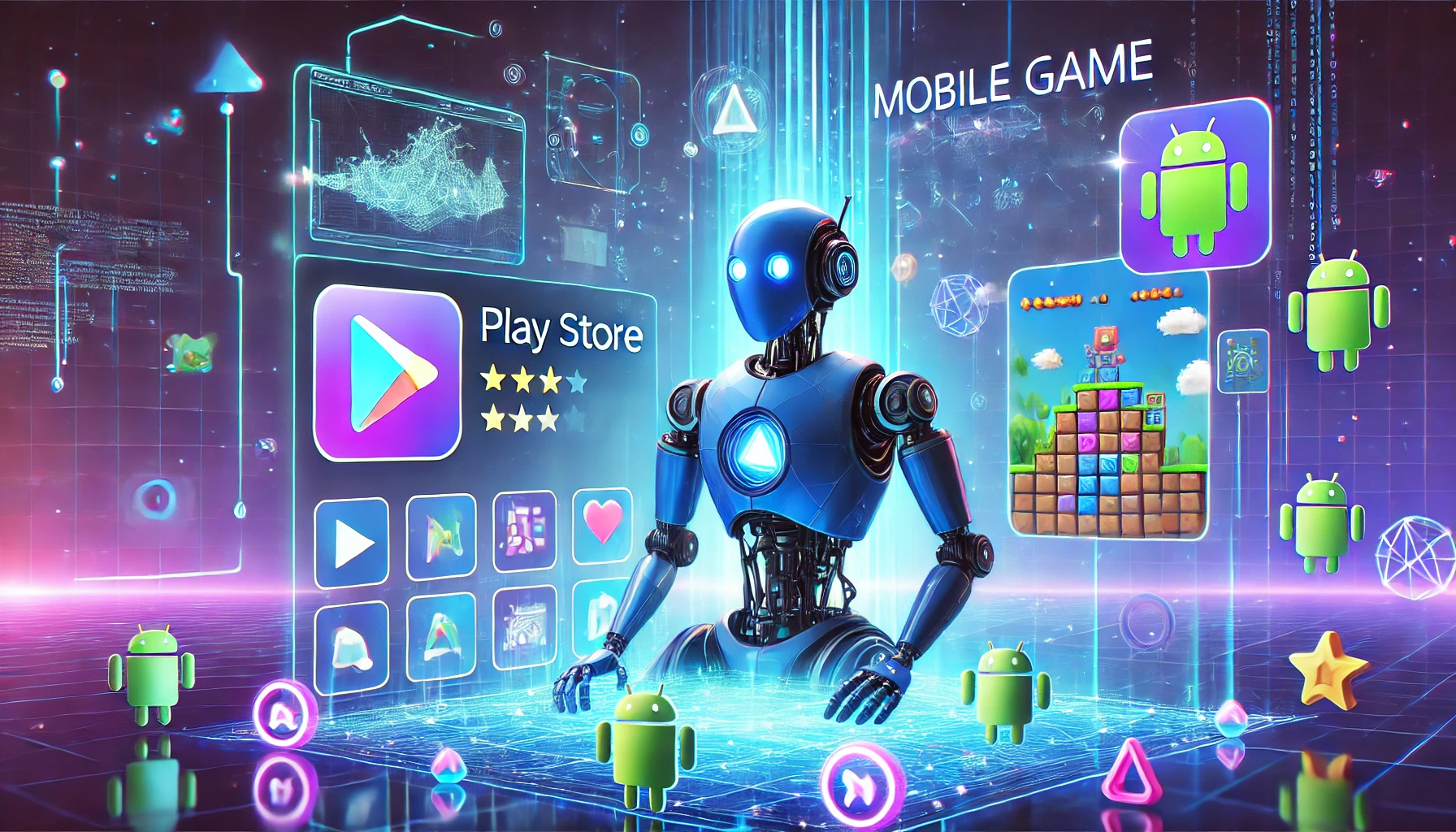From Idea to Play Store How to Use AI to Create, Code, and Launch a Viral Mobile Game!
Step 1: Generate ai Game Ideas

AI can help brainstorm creative game ideas:
Use ChatGPT or Claude AI to generate game concepts based on market trends.
Try Google Trends & Play Store Top Charts to see what’s popular.
Use AI-powered brainstorming tools (e.g., Notion AI, Ideogram).
Look at game idea generators or remix existing successful game mechanics.
💡 Example Prompt for AI:
“Give me unique mobile game ideas that combine platformer mechanics with puzzle-solving but with a fresh twist.”
Step 2: Implement the Game Code Using AI

You don’t need to code everything manually—AI tools can assist:
🎮 Choose a Game Engine
- Unity + C# (Best for mobile games)
- Godot + GDScript (Lightweight & open-source)
- Unreal Engine (Blueprints) (If you prefer visual scripting)
🤖 Use AI to Generate Code
✅ ChatGPT, GitHub Copilot, or Replit Ghostwriter can help with:
- Writing platformer mechanics (jumping, physics, collision detection).
- Generating procedural levels.
- Implementing AI-driven NPC behavior.
✅ RunwayML & Leonardo.AI for AI-generated textures, sprites & animations.
💡 Example Prompt for AI (Unity C#):
“Write a Unity script for a 2D character controller with smooth jumping and wall sliding mechanics.”
Step 3: Test & Optimize Performance

Before publishing, ensure your game is bug-free and optimized:
Use Unity Profiler to optimize frame rate & memory usage.
Test on real devices (Android Emulator, TestFlight for iOS).
Get feedback from Reddit, Discord, or indie game communities.
Step 4: Monetization & Ads Setup

Decide how you’ll make money:
In-app purchases (extra lives, skins, power-ups).
Rewarded ads (watch ads to get in-game rewards).
One-time purchase (premium game).
💡 Use Google AdMob & Unity Ads for easy ad integration.
Step 5: Publish on Google Play Store

Create a Google Play Developer Account ($25 one-time fee).
Generate a signed APK/AAB file (Unity → Build Settings → Android → Generate Signed Bundle).
Fill in Play Store metadata (Title, Description, Keywords).
Upload high-quality screenshots & promotional video (1920×1080 recommended).
Set age rating & comply with Play Store policies.
Submit for review (takes 2-7 days).
Step 6: SEO Optimization for Game Store Listing

To rank higher in Google Play Store, follow these App Store Optimization (ASO) strategies:
🏆 Title Optimization
🔹 Include a primary keyword + brand name.
✅ Example: “Cheku: ultimate Troll Adventure Platformer Game”
📝 ai game Keyword-Rich Description
Use high-ranking keywords naturally.
Write a compelling first 3 lines (users must click Read More to see the full text).
Add bullet points for features.
💡 Example Keywords:
“Best platformer game,” “funny adventure,” “puzzle platformer,” “troll-themed game”
🖼️ High-Quality Images & Videos
✅ Use 5+ high-resolution screenshots showing gameplay.
✅ Upload a trailer (30-60 seconds) highlighting the best parts.
⭐ Get Early Reviews
✅ Ask friends, testers, & influencers to leave positive reviews.
✅ More 5-star reviews = higher Play Store ranking.
Step 7: Marketing & Promotion

SEO alone won’t make your game viral—you need promotion!
🚀 Social Media & Content Marketing
Create a website/blog with game updates & guides.
Post short videos on TikTok, YouTube Shorts, Instagram Reels.
Join Reddit & Discord gaming communities (don’t spam).
🏆 Influencer Outreach
✅ Partner with mobile gaming YouTubers & streamers.
✅ Offer them a free version of your game to review.
🎯 Paid Ads (Optional)
💰 Run ads on Facebook, Google Ads, Unity Ads to get more downloads.
Final Thoughts: Success Formula of AI game🚀

✅ Idea → Code with AI → Optimize Performance → Publish → SEO + ASO → Market & Monetize